Configure system settings
The System settings page lets you configure standard settings at a system level.
A distributed deployment of Contrast requires a different configuration.
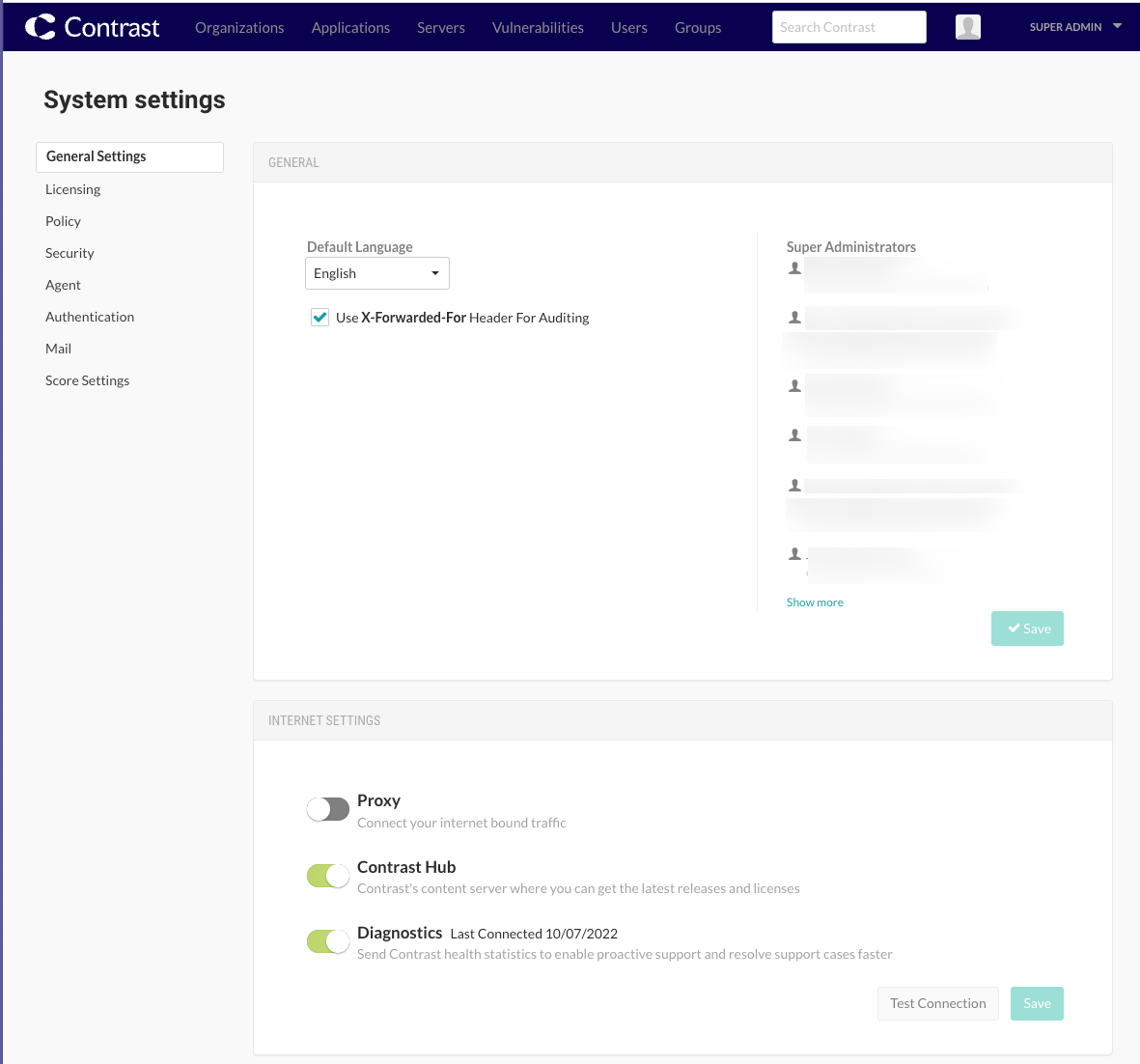
Steps
Log in as SuperAdmin, ServerAdmin or System Administrator.
Select SuperAdmin in the user menu.
Select System settings in the user menu.
You can access:
Policy (library compliance settings)
Security (passwords, two-step authentication and key management)
Agent keys (these are the same Agent keys that you can find in Organization settings).
Additional system settings
Additional system settings include: