Find the agent keys
Agent keys are values that authenticate the agents. Unlike user and service level authentication, they can only be used to report data collected for your organization; they cannot be used for UI access or data retrieval. Your organization can have multiple agent keys with different authentication credentials.
By using different agent keys for each team or service instead of a single, shared agent key, you can reduce security risks and gain more granular control over agent deployments.
Important
If you download a YAML configuration file from Contrast instead of using the configuration that an agent wizard creates (select Add new in the top right, select Live Application, and go to the Configuration step), the file is pre-populated with the agent keys for a specified agent key name.
If you create your own YAML file, you'll need to add the keys yourself.
Contrast provides a default agent key. Configure agent keys describes how to add multiple agent keys in Contrast.
Configure agent keys (Northstar) describes how to add multiple agent keys in Northstar.
Preferred keys
The preferred key to use when installing agents is the Agent token. The Agent token replaces these legacy keys: Agent service key, Agent username, API key, and Contrast URL.
The agent versions that support the Agent token are:
Java 6.10.1 or later
.NET Framework 51.0.40 or later
.NET Core 4.2.22 or later
Node.js 5.15.0 or later
Python 8.6.0 or later
PHP 1.34.0 or later
Go 6.11.0 or later
Legacy keys
Note
Currently, you can continue to use the legacy keys instead of the preferred Agent token. For new agent deployments, however, it's best to use the Agent token.
For older agents, these keys are required when installing agents:
Agent key name (
API__user_name)Agent service key
API key
This API key is for all agents. For the API key to use with custom scripts, use the API key under User settings.
Contrast URL
Steps
Open the Agent Keys window:
Contrast: Select User name > Organization settings in the top right corner and then select Agent keys.
Northstar: From the left navigation, under Administration, select Agent keys.
Note
If you don't see the keys on this page, it may mean that a license has not been applied to your organization. Contact Support for help with this.
Select a key name.
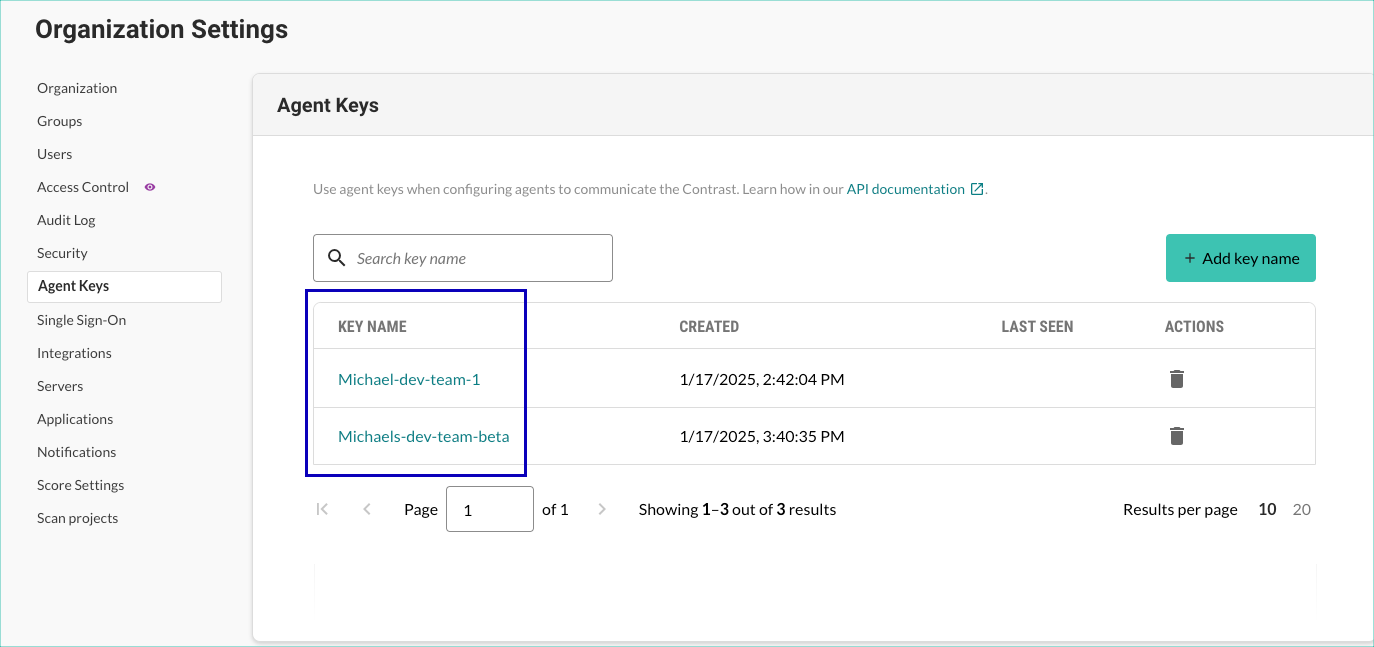
Copy the keys you need.
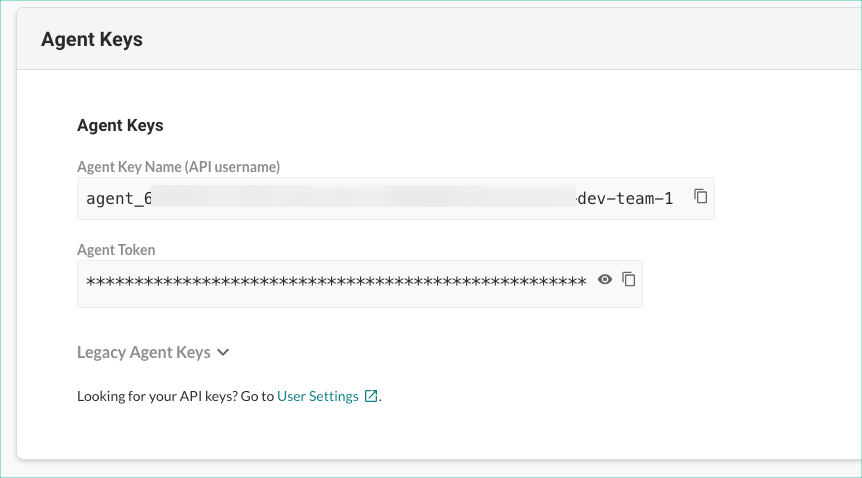
For newer agents, copy the agent key name and the agent token.
For older agents, select Legacy agent keys and copy the displayed keys.
The Contrast URL is
https://<environment>-agents.contrastsecurity.com/Contrast, or the URL of your on-premises or private cloud instance.