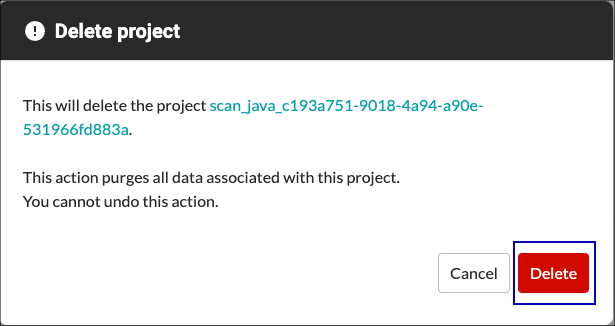Delete scan projects
If you want to permanently remove a scan project, you can delete it. Contrast permanently deletes all the data associated with the project.
You cannot undo this action.
Before you begin
If role-based access control is turned on for your organization, verify that users have the correct actions, user access groups, and resource groups assigned to them.
Steps
Select Scans in the header.
Select a scan project.
Select the Settings icon (
).
In the Scans projects settings window, select Delete.
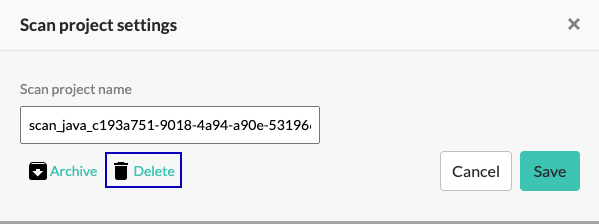
In the Delete project window, confirm that you want to delete the project by selecting Delete.