Resource groups 
Resource groups let you specify the applications, projects, and organization settings that users can access, based on their assigned roles.
Note
This feature is supported for hosted customers only and is in preview mode. For access to this feature, contact Contrast support.
On-premises customers manage access to Contrast capabilities by setting up organization users and access groups.
Resource groups tab
The Resource groups tab displays the list of existing groups. From this tab, you can:
View a list of resource groups.
Use search to find specific groups.
Manage resource groups:
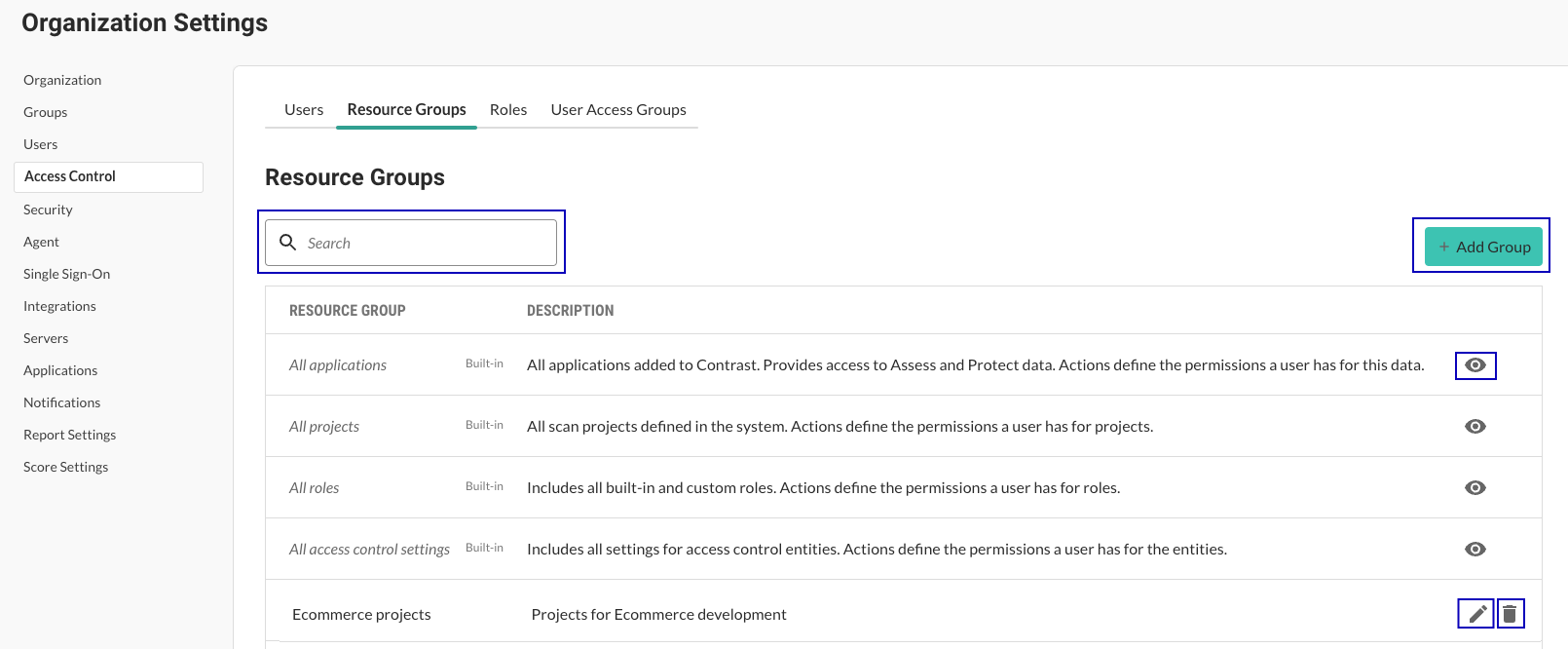
Built-in resource groups
You can select these built-in resource groups for access control roles:
All applications: Provides access to all applications in your organization.
All Protect exclusions: Provides access to all Protect exclusion settings
All Protect sensitive data policies: Provides access to all sensitive-date policy settings.
All functions: Provides access to all Serverless functions and data endpoints.
All projects: Provides access to all scan projects in your organization.
All roles: Provides access to all roles in your organization only.
All access control settings: Provides access to all settings for users, roles, user access groups, and resource groups.
All organization settings: Provides access to all organization settings, including management of all users access groups, resource groups, and roles.
All user access groups: Provides access to all user access groups.
All resource groups: Provides access to all resource groups.
All SCA project groups: Provides access to all SCA projects.
Note
You cannot change the settings for built-in resource groups. To view the settings for these groups, select the View icon ().