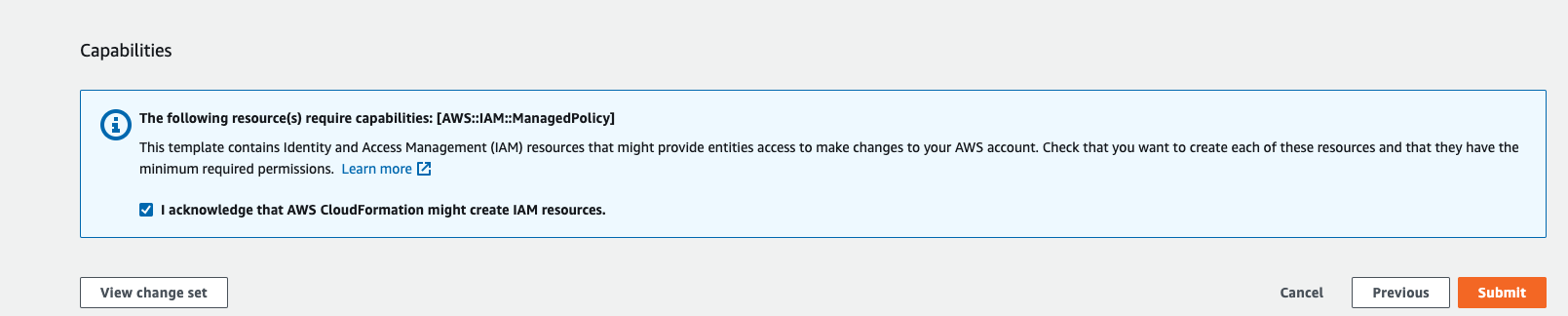Upgrade Contrast Serverless
Contrast Serverless is set to auto-update in most cases. If there is a need to manually upgrade, you can follow the steps listed on this page.
Before you begin
Create a role/user with the minimum required policies. See this example for how to set it up.
Steps
If you have not made any manual changes to the Contrast Serverless stack before your previous deployment, simply uninstall the current Contrast Serverless stack.
If you made manual changes to the previous Contrast Serverless stack, it is recommended that you create a stack change-set and then continue with the following steps.
Click Add New in the toolbar.
Download a new template from Contrast by selecting Download CFT.
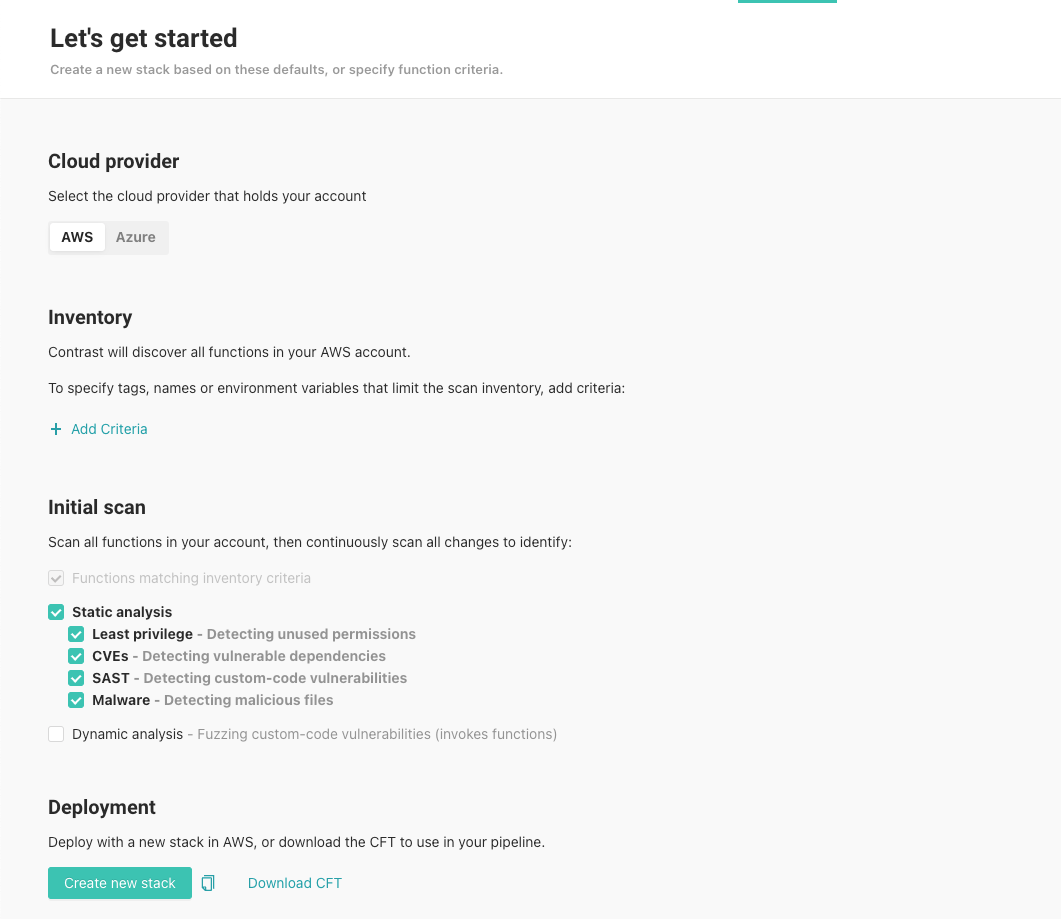
Select either JSON or YAML.
Update the stack.
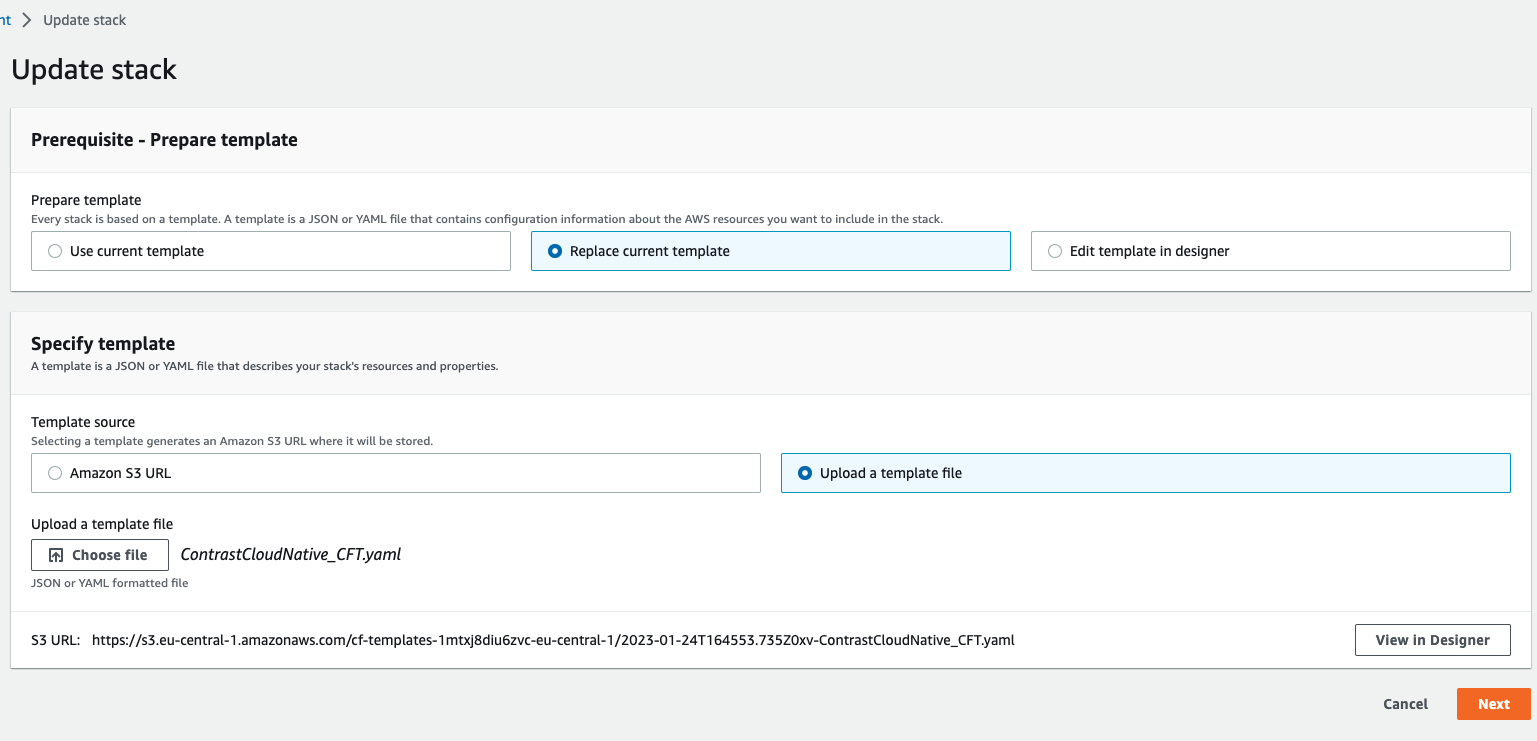
Click Submit on the resulting screen.