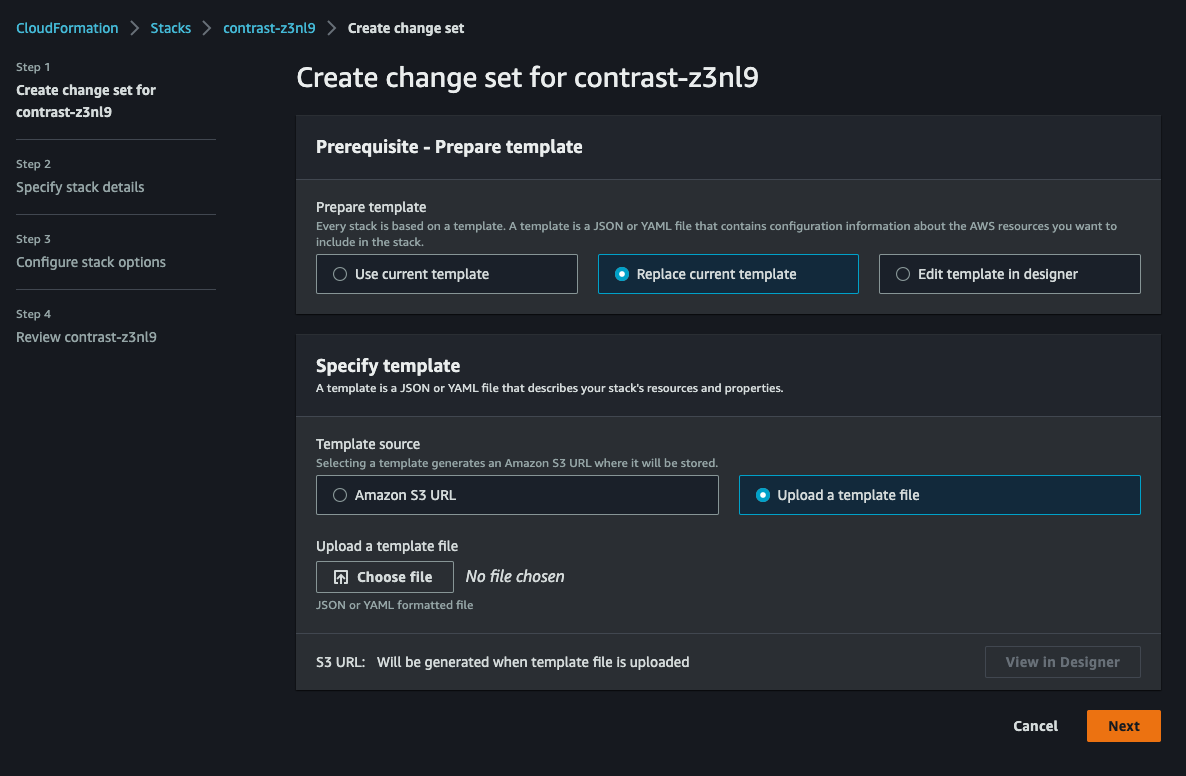Stack change-set
To create a stack change-set, follow these steps.
Before you begin
Identify Contrast Serverless stack on the AWS CloudFormation console.
Steps
Log in to your Contrast dashboard and download a new template from Contrast by selecting Download CFT.
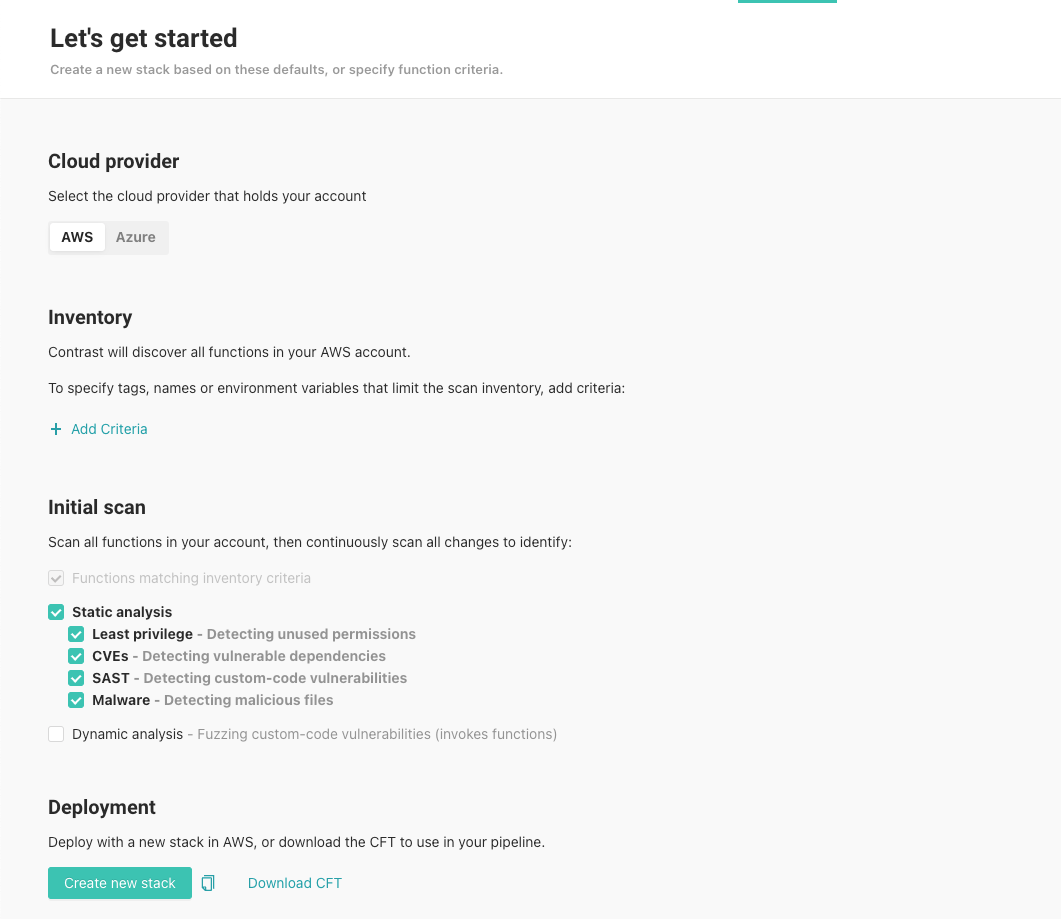
Select either JSON or YAML.
Log in to your AWS account or use the AWS CLI/API.
Select Contrast Serverless Stack.
Select Stack actions > Create change set for current stack.
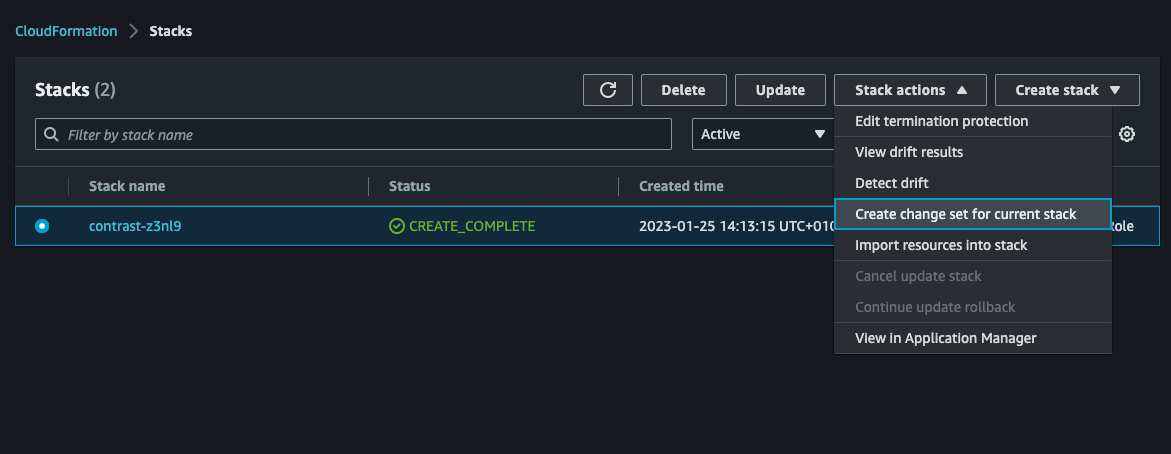
Select Replace current template > Upload a template file and upload the template downloaded in step 1.