Roles 
Roles let you define the applications, projects, and organization settings that users with a specific role can access.
Note
This feature is supported for hosted customers only and is in preview mode. For access to this feature, contact Contrast support.
On-premises customers manage access to Contrast by setting up organization users and groups.
Contrast provides a set of built-in roles or you can add custom roles.
Roles tab
The Roles tab displays the list of existing roles. From this tab, you can:
View a list of roles.
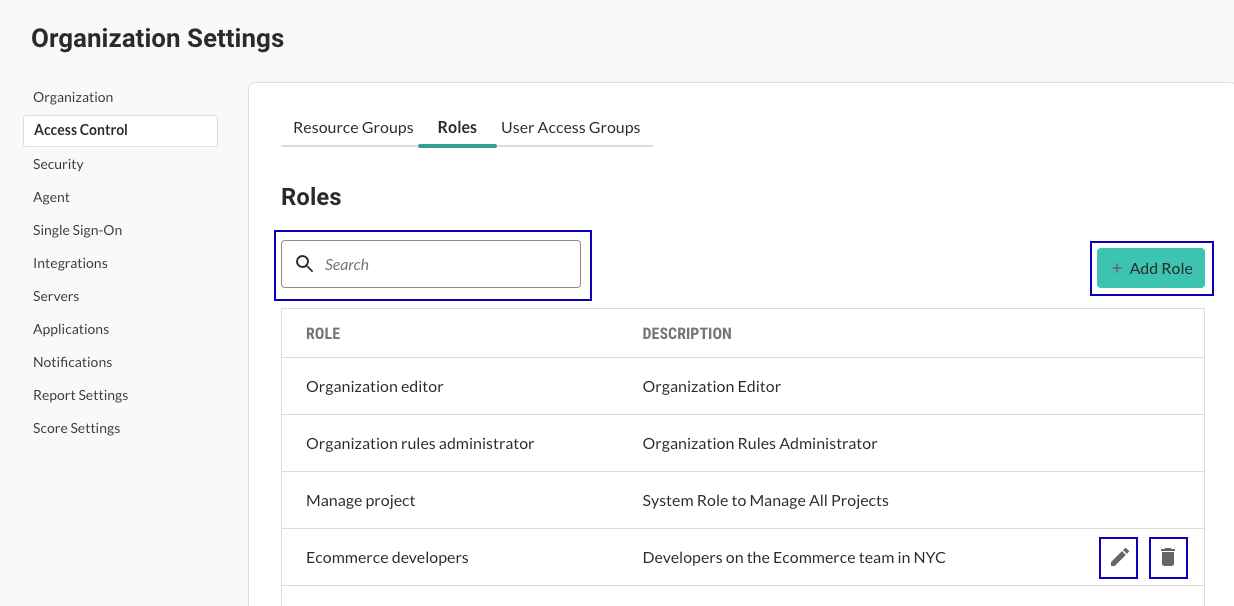
Associated user access groups
The summary for a specific role contains a list of associated user access groups. To view this list, select and edit the role.