Contrast Insights dashboard
Typically, when you log in to Contrast, you see the Contrast Insights dashboard. You can also view the dashboard by selecting Insights in the left navigation.
This dashboard helps you assess your overall security health, reflecting risk levels based on security coverage, compliance status, and threat exposure.
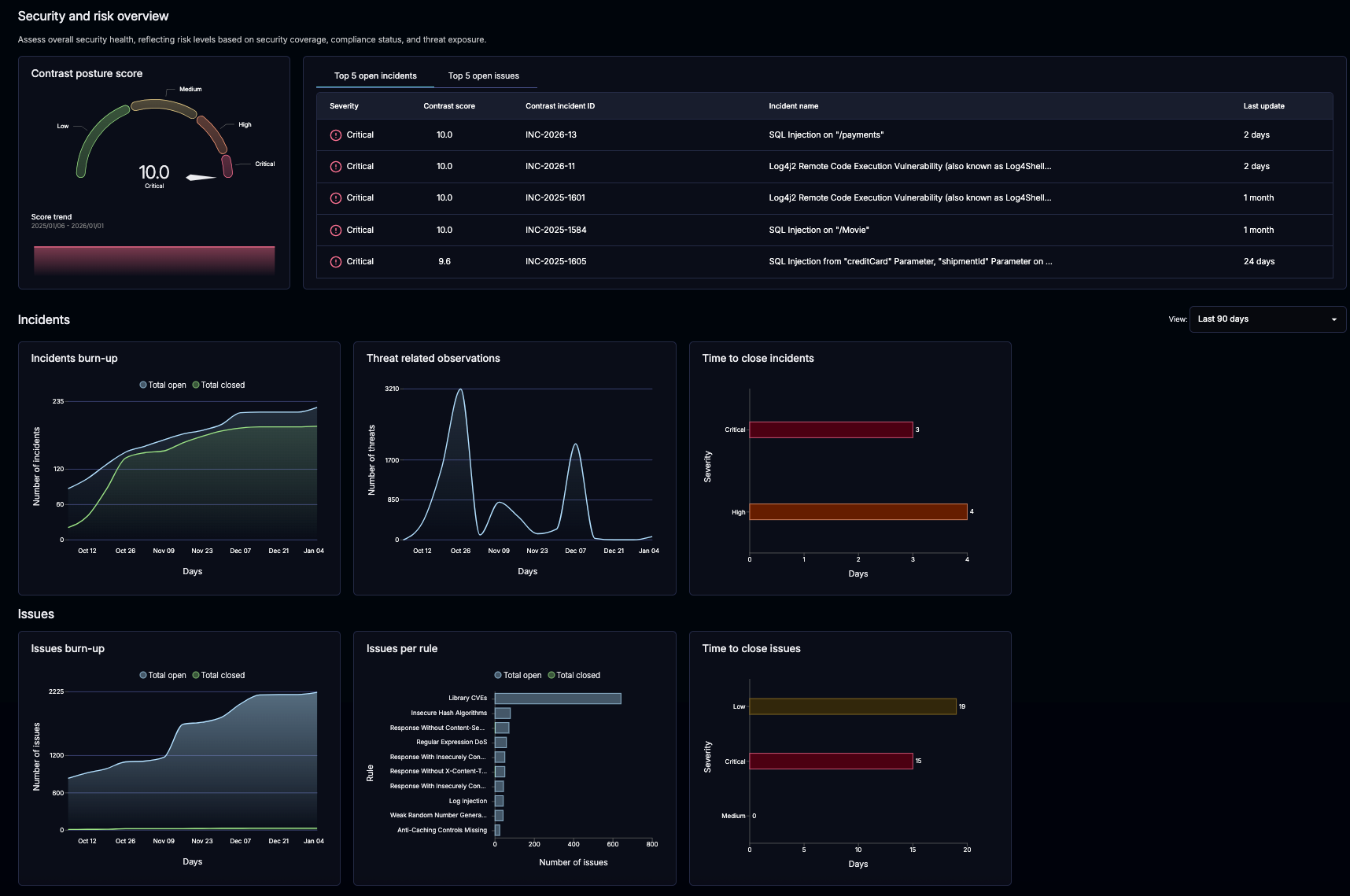
Dashboard details
Contrast posture score: This score is an exponential aggregation of the Contrast score for all applications.
Incidents and issue lists: These lists show the top five issues or incidents, based on severity. Select the appropriate tab to view them.
To view additional details about an individual issue or incident, select it.
Incident charts:
Incidents burn-up: This chart shows your progress in closing incidents that Contrast reported during a specified time frame.
Threat-related observations: This chart shows the number of threats that Contrast observed during the specified time frame.
Time to close incidents: This chart shows the average time (in minutes, hours, or days) it took for your organization to close issues according to severity.
The displayed incidents are based on whether you closed them within the selected time frame.
Issue charts:
Issues burn-up: This chart shows your progress in closing issues that Contrast reported during a specified time frame.
Issues by rule: This chart shows a high-level summary of the open issues Contrast created. This information can help you gain a better understanding of the risks to your organization.
Time to close issues: This chart shows the time it took your organization to close issues according to issue severity.
The displayed issues are based on whether you closed them within the selected time frame.