Set Azure Boards personal access tokens
Personal Access Tokens (PAT's) are used by Contrast to access Azure Boards. PAT's can be set to provide full access or "a la carte" access.
Steps
Navigate to User Settings in Azure.
Select Personal access tokens. Existing personal access tokens are displayed.
Click New Token. The Create a new personal access token modal displays.
Enter required fields and scopes for your new PAT in the Create a new personal access token modal.
Note
Read, write, & manage under Work items must be selected to work with Contrast.
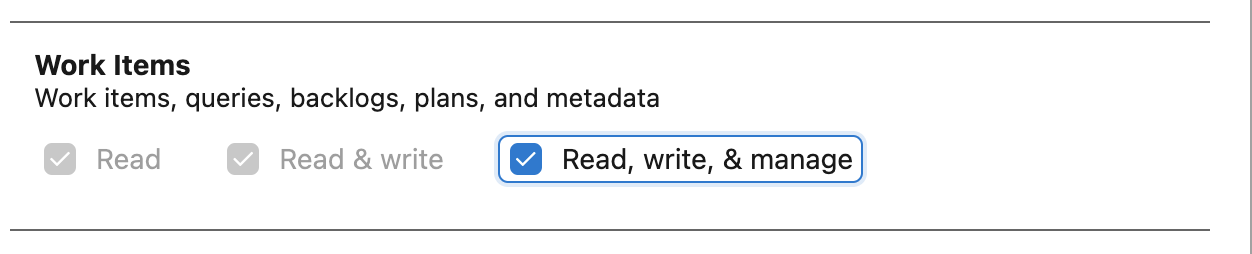
Click Create to finish and save your new personal access token.