Add tags to attacks 
Note
This procedure is for on-premises customers.
To make it easier to find specific attacks or attack events, use tags.
Steps
Add tags to attacks or attack events:
Select Attacks in the header.
Select Attacks or Attack events.
Select the check box next to one or more attacks or attack events and select the tag icon (
).
In the Tag attacks or Tag attack event window, select an existing tag or create one.
Select Save.
Use tags to find attacks or attack events:
On the Attacks or Attack events page, select Advanced next to the search boxes.
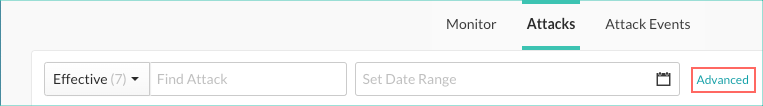
Expand the Tags section.
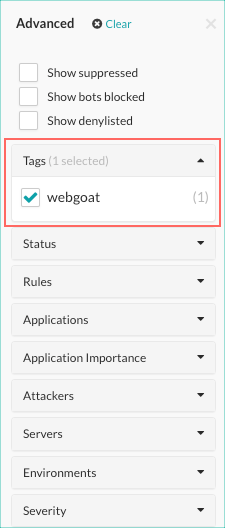
Select the check box next to one or more tags.
The display changes to show the attacks or attack events that have the selected tags.