View scan projects
The Scan project list shows these details for each scan project in your organization:
Score: A letter grade that represents the potential security risk for an application based on the most recent scan in the project.
Scan uses the Contrast application scoring.
Scan project: The name of the scan project.
Vulnerable languages: The languages in a project where Contrast detected vulnerabilities. The project can include multiple languages or just a single language.
Open vulnerabilities: The number of open vulnerabilities that Contrast detected.
Last scan: The amount of time since the last scan completed.
Created by: The name of the person who created the scan project.
Created time: The date and time when someone created the scan project.
Before you begin
If role-based access control is turned on for your organization, verify that users have the correct actions, user access groups, and resource groups assigned to them.
Steps
Select Scans in the header.
Contrast displays a list of scan projects.
To filter the view, select the small triangle (
) at the top of the list and select a filter:
All: Shows all scan projects except for archived ones.
Archived: Shows only archived scan projects.
To find a specific scan project, select the magnifying glass icon (
) and enter a partial or full name of the project or a tag in the search box.
To sort the view, select the sort box and select an option:
Name: Sort the view by the project name.
Last scan: Sort the view based on when the the last scan completed.
By default, projects are automatically sorted by last scan date in ascending order (the newest project is at the top, the oldest is at the bottom).
Created by: Sort the view based on who created scan projects.
Use the green arrow to sort by ascending or descending order.
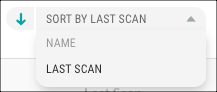
To filter the list of projects, select the Filter icon (
) next to a column heading:
Scan project: To view scans associated with specific tags, select one or more tags.
Vulnerable languages: To view only the projects that include specific vulnerable languages, select one or more languages.
Last scan: To filter the list according to the last scan time frame:
Select a specific time frame or select Custom to specify a preferred time frame.
Select Apply.
Created by: To view scan projects according to the person who created them.
To view the number of vulnerabilities with a specific severity, hover over a section in the Vulnerabilities bar. To view vulnerabilities of a specific severity, select a section in the bar.
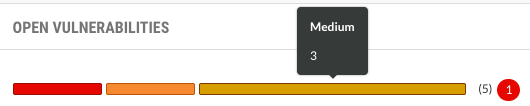
To view details for a specific project, select the project name in the Scan project column.