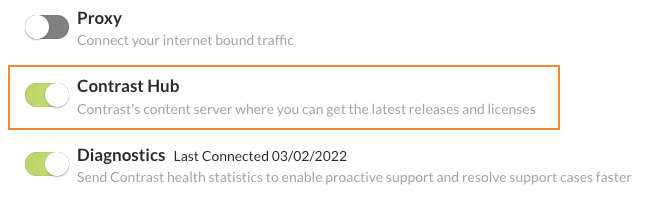Upgrade SCA library data automatically
Starting with Contrast version 3.6.4, you can configure the Contrast application to update Contrast SCA library data automatically.
Contrast updates the library data approximately every 24 hours; newly added CVEs are updated every 30 minutes and will then be included in the 24-hour schedule. Your Contrast installation pulls the data from a Contrast database hosted on the cloud.
Before you begin
Configure your firewall to allow access to this URL:
https://ardy.contrastsecurity.com/productionA SuperAdmin role is required.
Steps
Log in to the Contrast web interface as a SuperAdmin user.
From the user menu, select System settings.
Select General settings.
Under Internet settings, turn on Contrast Hub.