Send library information
Note
Visible under Runtime view only. Not available for libraries statically analyzed.
Send library details to your email address or to an integrated bugtracker service (that creates tickets for your developers) to track vulnerable libraries.
Contrast sends the following data to your email address or integrated bugtracker for each library that you choose.
Name
Version
Vulnerabilities details
Impacted applications and servers
Versions behind (compared to the current/latest version)
Usage (Currently available for Java and .NET only.)
To receive this information for a particular library:
Select Libraries in the header and locate the row in the grid for the library you want to track.
Click the Send icon under the Actions column and select either Send by Email or Send to Bugtracker.
This option is also available from the library details page in the top right corner.
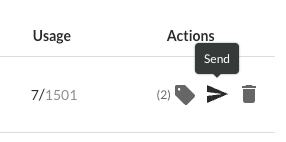
In the window that appears, select the integrations you want to use. Select the options then select Send to create the ticket. For email, enter the email address then select Send to send the email.
To receive information for multiple libraries, use the check marks in the left column of the libraries grid to select libraries. In the batch action menu that appears at the bottom of the page, select the Send icon. All libraries selected must have at least one application in common.