Scan status details
Under the Serverless Scan tab, you can see what the system is scanning as well as the types of scans the functions are tested against.
Once on the Scan page, click the scan name to open the scan status details tab.
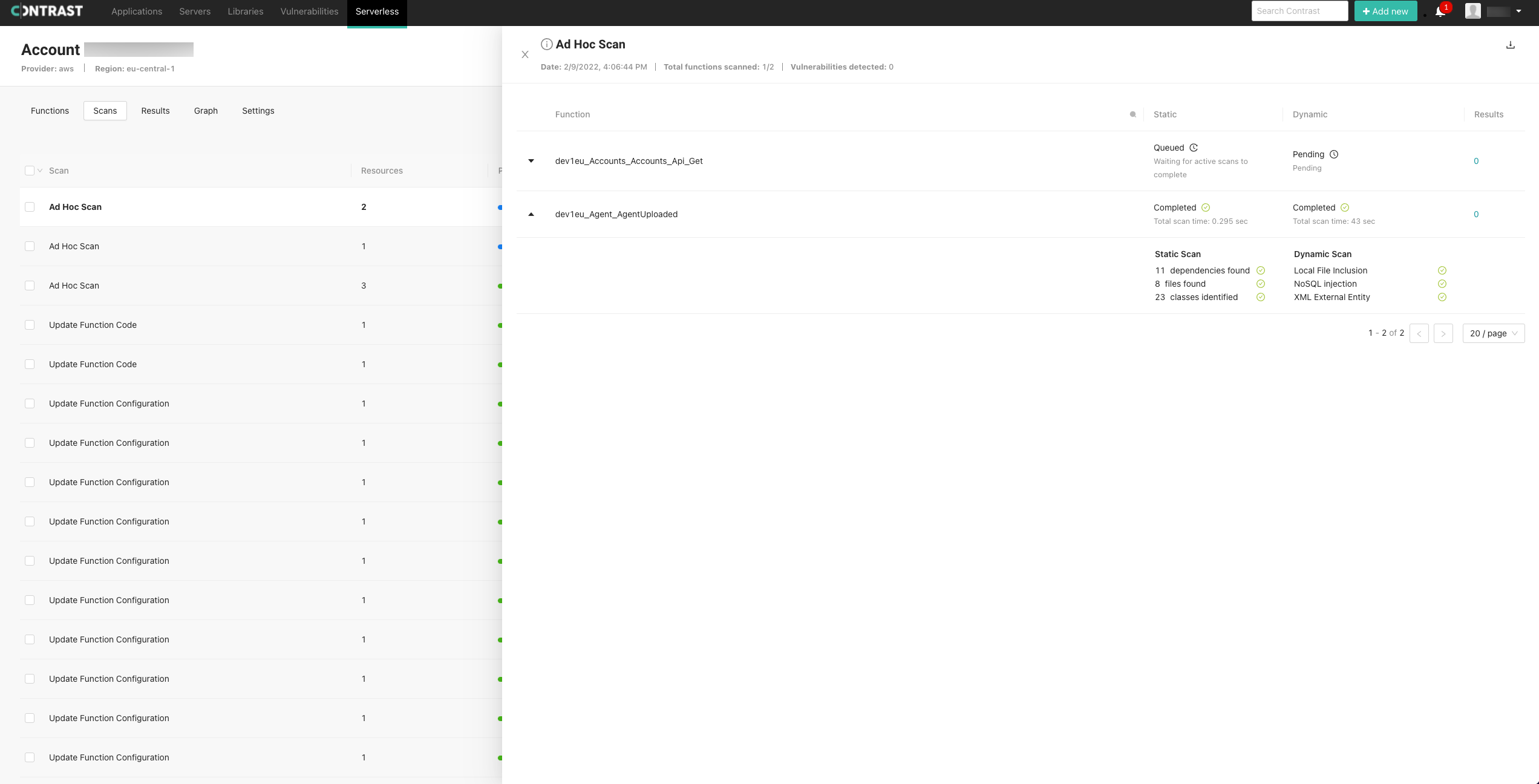
Here's a list of the static and dynamic scan statuses with their details.
Status | Description |
|---|---|
Scanning….. | Scan in progress |
Pending | Pending static scan results |
Queued | Waiting for X active scans to complete Where X is the number of active scans. Scan is queued and will start soon. |
Completed | Scan complete |
Unsupported | Unsupported Lambda runtime The function runtime language is unsupported. |
Unsupported Lambda trigger The function has an unsupported trigger configuration OR no identified trigger configuration. | |
Excluded | Scan disabled in Settings To scan, change the Inventory settings or run an ad-hoc scan on the function. |
Canceled | Newer scan initiated A newer version of the function is already in queue. |
Lambda state inactive | |
Lambda reached limit of 5 layers Contrast cannot scan functions that already contain the maximum limit of 5 layers. | |
Lambda scan already in progress | |
Lambda last update status failed | |
Failed | Unable to verify agent |
Unable to decrypt/encrypt the environment variables | |
Agent failure Contrast unable to invoke the Cloud Agent function OR scan failed during static analysis. | |
Agent modified | |
Misconfigured Lambda handler | |
Parsing error |
Click the arrow icon to expand the details to view the dependencies, files, and classes found in the scan.
Click the number under the Results column to open the Results tab.