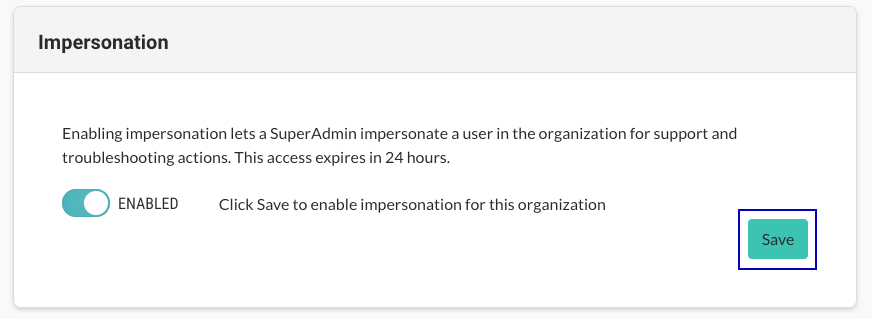Enable impersonation
Use this procedure to turn on impersonation for an organization.
Before you begin
Verify that the setting to enable impersonation is visible under Organization settings > Security.
If the setting is not visible:
Hosted customers: Contact Contrast Support..
On-premises customers: Ask a SuperAdmin to edit the organization and turn on the Can enable impersonation setting.
Steps
From the user menu, select Organization settings.
Select Security.
Under Impersonation, select the setting to enable it and select Save.