Create a scan project
Scan projects are containers for an application or service that you want to scan.
Creating a scan project starts the first scan for an uploaded file.
Identify the file that you want to upload for scanning.
Scan supports different files types for each programming language. For example, for Java,upload a JAR or WAR file.
In the Contrast web interface, select Add New in the top right corner.

This option is available when Contrast Scan is enabled.
In Local File, select Add scan project and click Next.
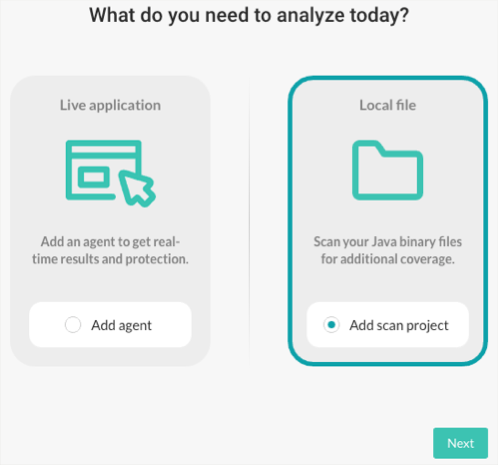
Specify a name for the project and click Create project.
Scan project names must be unique. Specify a name that lets you easily identify the scan project in other Contrast lists.