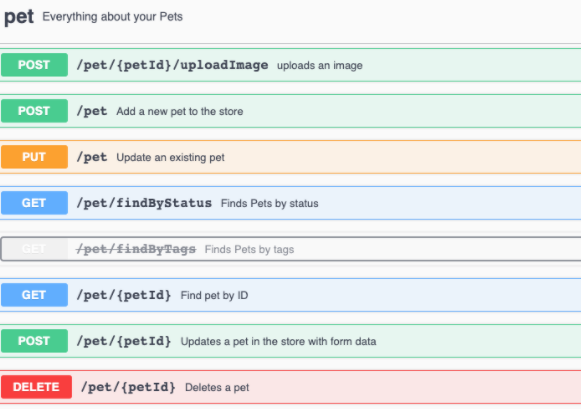Scan process
This section provides details about the workflow for using Contrast Scan as well as the process Scan uses when analyzing your code.
Scan workflow
This diagram illustrates the Scan workflow that you follow.
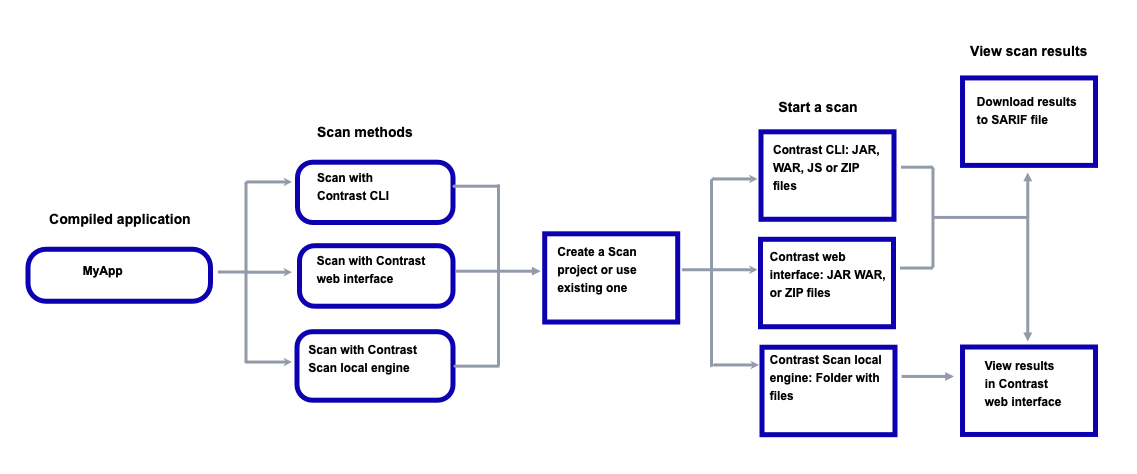
Data entry points for Java binary scans
When scanning JAR files (compiled java binaries), the Java binary scan engine looks for data entry points typically found in web applications to find code to scan. If the compiled application does not contain data entry points, the scan completes successfully, but does not find vulnerabilities. For these scenarios, scan the uncompiled source code instead. If you previously scanned the JAR binary, create a new project and then, scan the uncompiled source code.
Here are some examples of typical data entry points that the Java binary scan examines: