Application roles (EAC)
Application roles give users permissions and capabilities within a particular application. Application roles are assigned to access groups.
Note
This feature is supported for on-premises customers and customers who are not using role-based access control.
Use these application roles to grant permissions and capabilities within an application:
View | The application View role (Application Viewer) has read-only access to the Contrast interface to see scores, libraries, vulnerabilities and comments, but cannot perform edits to traces to the application. 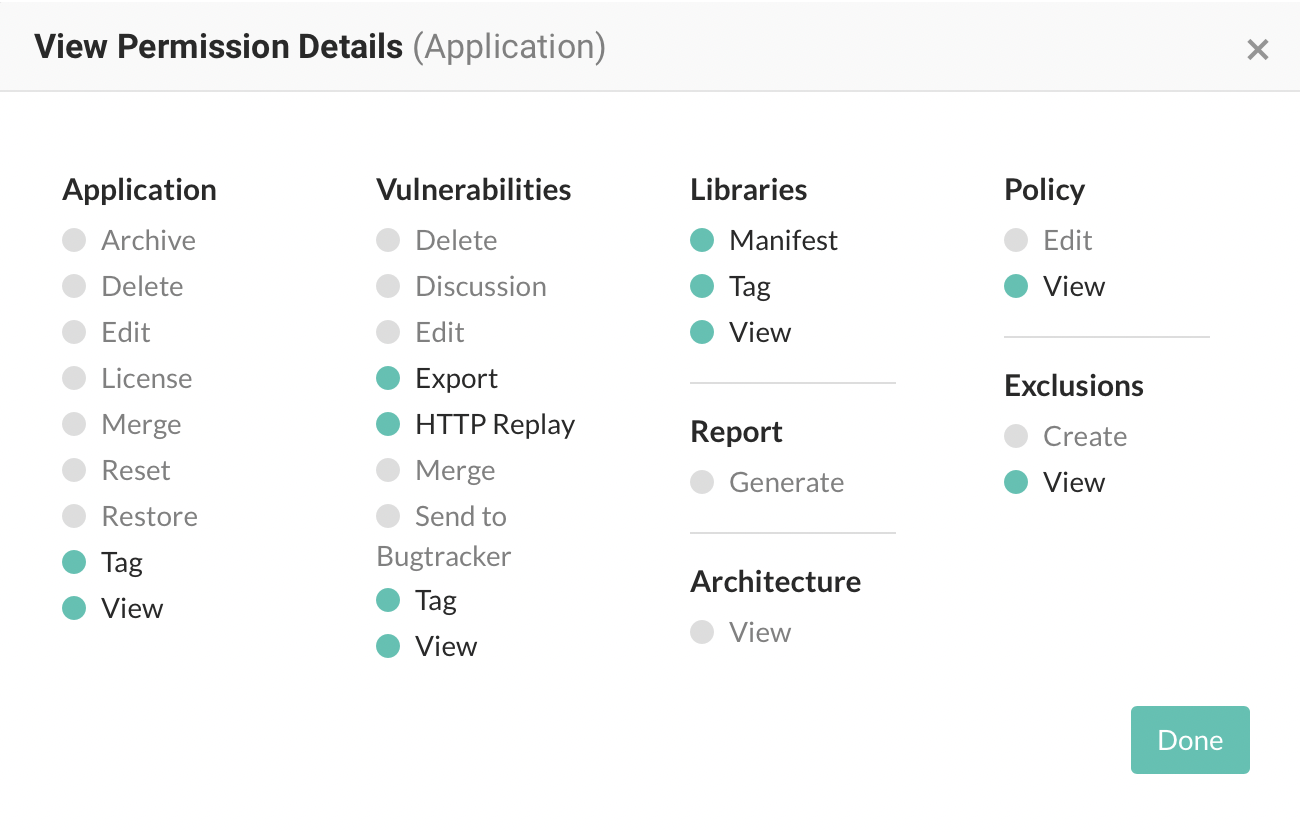 |
Edit | The application Edit role (Application Editor) can remediate findings, add tags, manage vulnerabilities, edit attributes, merge applications, add or delete applications, and create servers. The majority of Contrast users have this role. 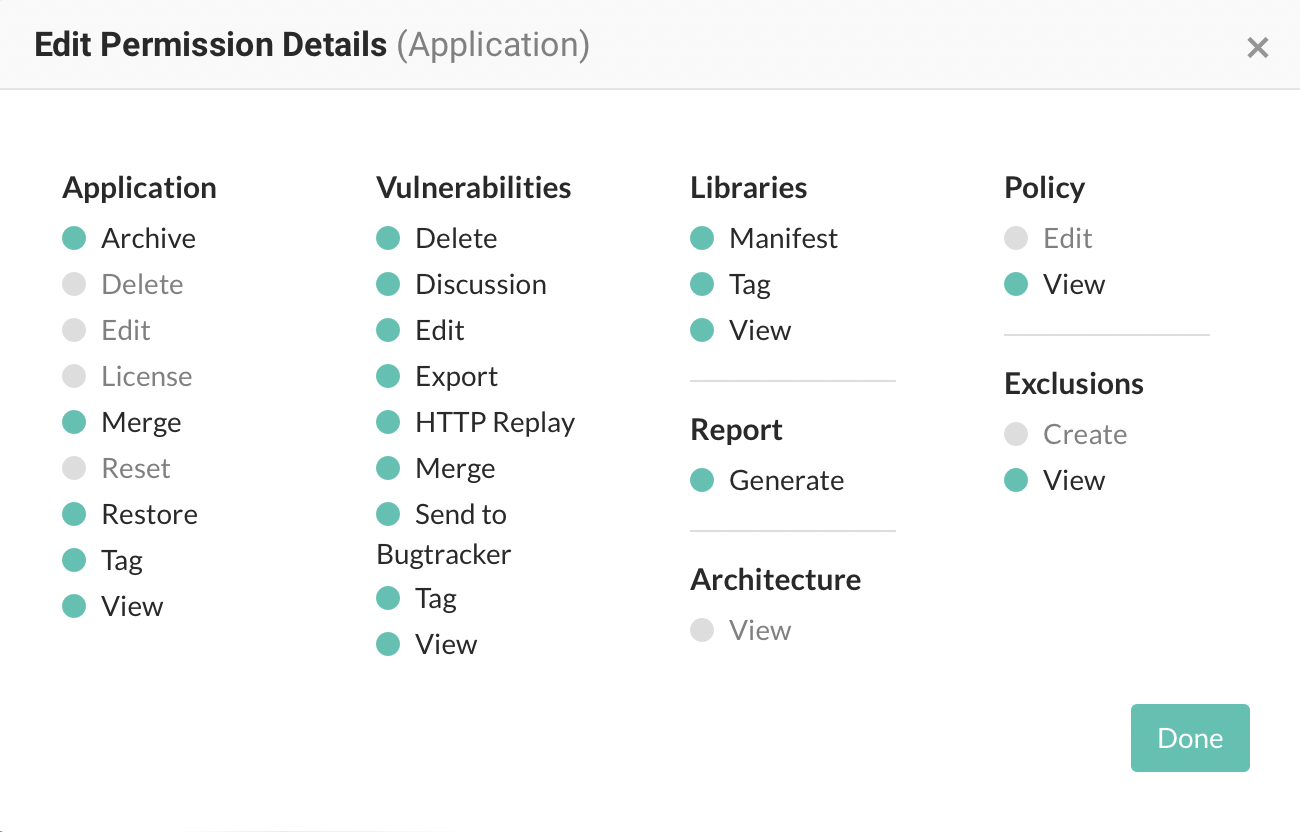 |
Rules Admin | The application Rules Admin role (Application Rules Admin) can edit rules and policies in the application, enable Protect, and manage notifications and scoring for the application. 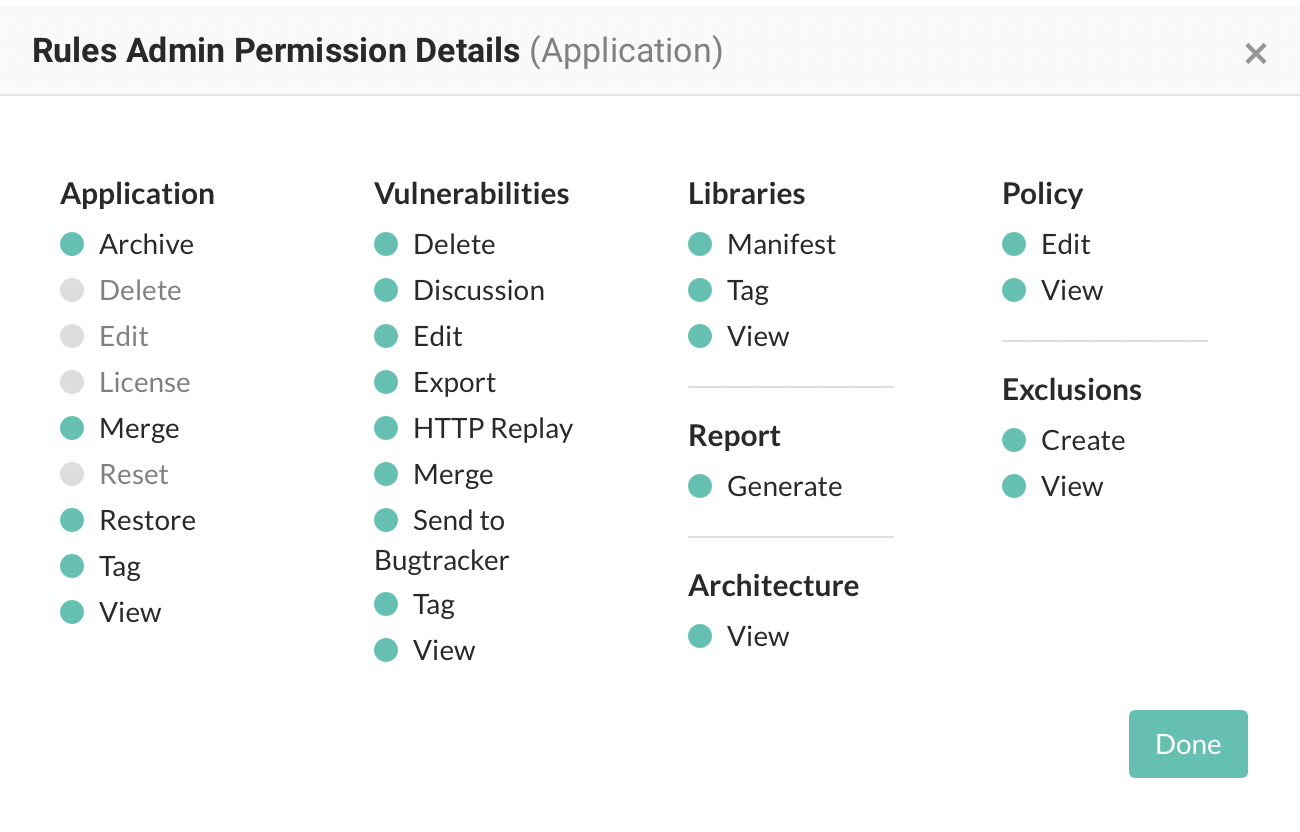 |
Admin | The application Admin role (Application Administrator) has no restrictions and can manage other users' access to the application. 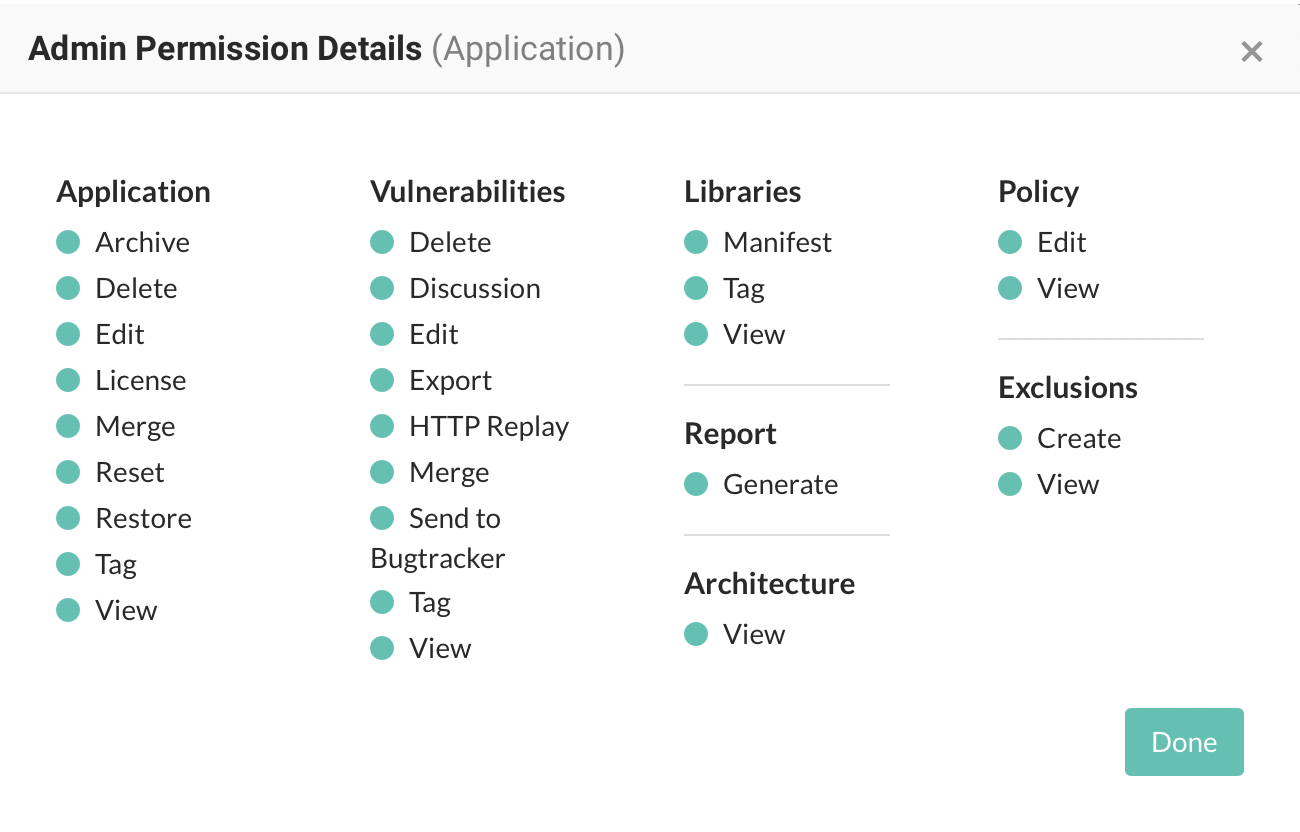 |
The No Access role blocks user access to the application.
You can add application roles when you create or edit an organization access group.