Add tags to scan projects
Use scan project tags to better organize scan projects and improve search functionality.
Before you begin
Users and groups: An Organization Admin role is required.
Role-based access control (Preview): A role with the Project Update action is required.
Role-based access control is part of the Contrast pre-release customer testing program. If you want to use this feature, contact your Contrast representative.
Steps
Select Scans in the header.
Select the checkbox on the left for one or more projects.
In the batch action menu at the bottom of the page, select the Tag icon (
) .
Enter the name of a tag and select Create tag.
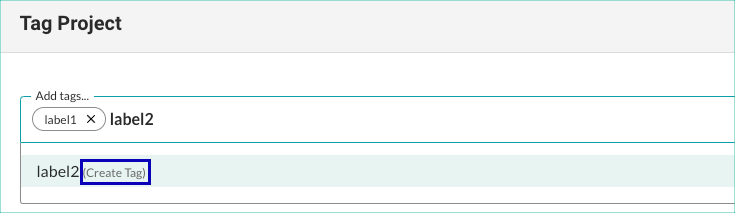
Create additional tags, as needed.
To remove an existing tag, select the Delete icon (
) next to it in the Tag project window.
Select Save.