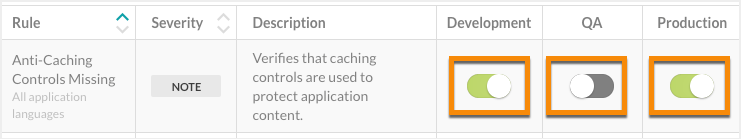Set Assess rules for organizations
When you add and configure an agent for an application or create a new organization, Contrast applies a set of default Assess rules.
Use this procedure to change the default settings for Assess rules at an organization level. These settings apply to any new application that you add to a Contrast organization. These changes have no affect on existing applications in the organization.
Ensure that you have an Organization Administrator or Organization RulesAdmin role.
Log in and select the correct organization.
Under the user menu, select Policy management.
Select Configure the default policy.
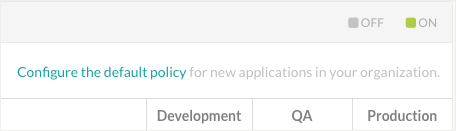
Select All as the filter.
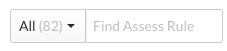
For each Assess rule, use the toggles to turn each rule on or off for each environment.