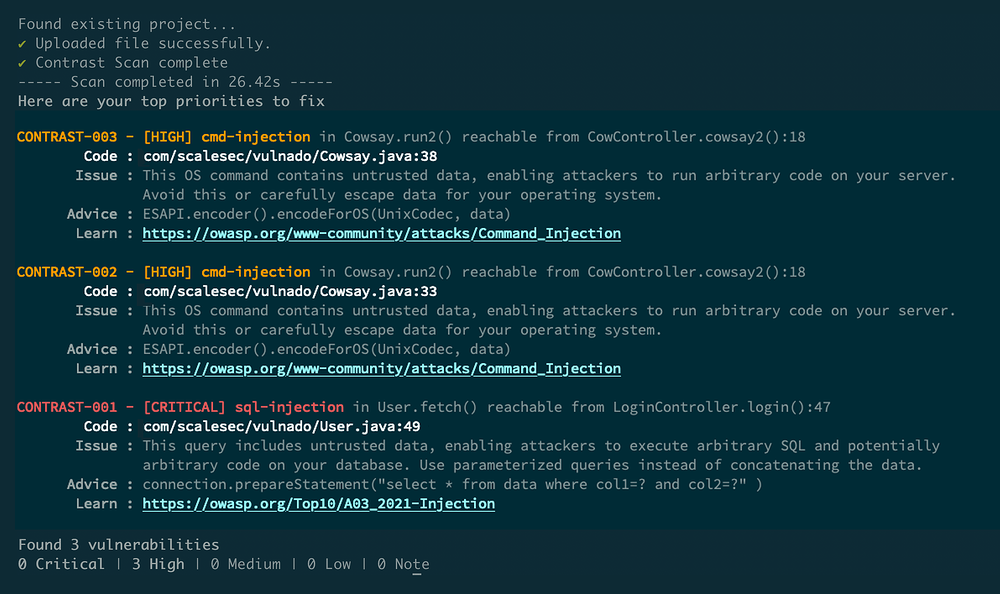Run a scan with Contrast CodeSec
Before you begin
Make sure you have the correct file types to scan.
Upload a .jar or .war file to scan a Java project for analysis
Upload a .js or a .zip of multiple .js files to scan a JavaScript project for analysis
Upload a .exe or .zip file to scan a .NET c# web forms project
Step 1: Start a scan
Use the Contrast scan command contrast scan.
Step 2: View results
Analyze the output for any vulnerabilities.