View your API keys
Use API keys to establish communication between agents or custom scripts and Contrast. The agent and the Contrast API use the keys for these purposes:
To identify which organization is being accessed.
To identify you as a valid user.
Steps
Go to User menu > User settings > Profile.
Under Your keys you can see the API keys, which include the API key and these keys:
Organization ID: Identifies the organization being accessed.
Service key: Uses your credentials to connect to Contrast services.
Authorization header: Identities you as a valid user.
This key contains this value:
base64(username:service_key)
Note
The Organization ID and API key are shared across all users. Only the service key is unique to each individual user.
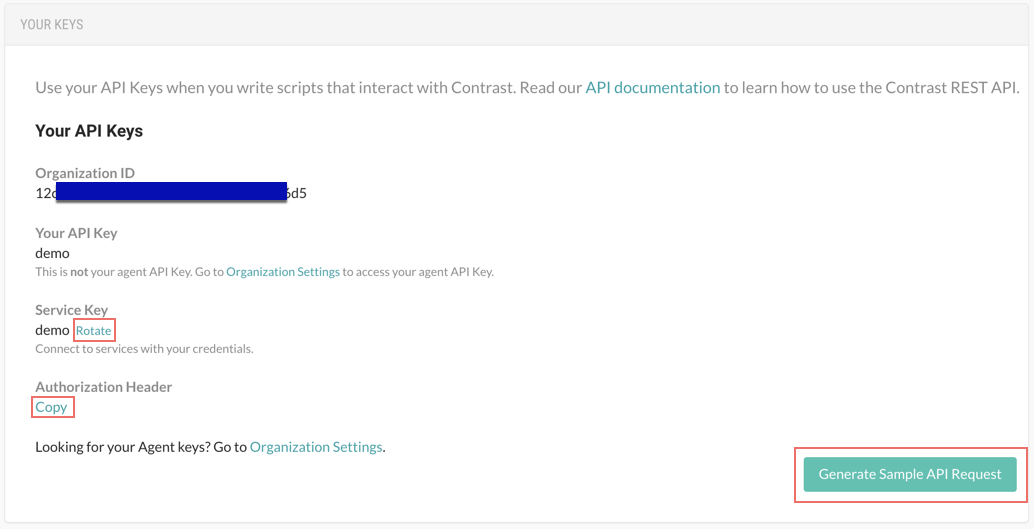
To copy the authorization header, select Copy.
To rotate the service key, click Rotate.
Rotating the service key affects any integrations using that key. To reconnect, update your credentials in your integrations.
To generate a sample API request and copy it to clipboard, select Generate sample API request.