Edit user access groups 
Use this procedure to edit a user access group.
For built-in user access groups, you can only change the users assigned to the group.
Note
This feature is supported for hosted customers only and is in preview mode. For access to this feature, contact Contrast support.
On-premises customers manage access to Contrast by setting up organization users and access groups.
Steps
From the user menu, select Organization settings.
Select Access control.
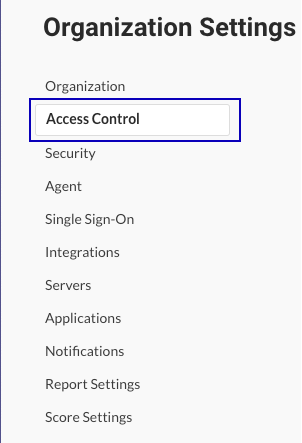
Select the User access groups tab.
Select the Edit icon (
) at the end of the row for the group you want to change.
Change the settings, as needed and select Save.