Change inventory criteria
The inventory criteria that you specify determine the functions scanned by Contrast Serverless. By default, Contrast scans all functions discovered in your AWS account.
Excluding a function excludes it from the inventory and scan results.
Identify the functions you want to include or exclude in scans.
Select Serverless in the header.
Select the Settings tab.
Under Inventory, specify the criteria:
Include or exclude a tag associated with one or more functions. Optionally, specify a value for the tag to further refine the inventory.
Include or exclude functions by name. The options are: Name is, Name starts with, or Name ends with.
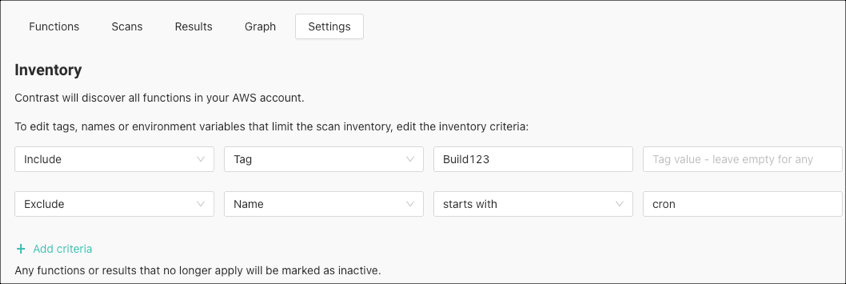
Select Save and Rescan.
Contrast rescans the inventory automatically based on the new criteria.