.NET Agent Explorer
Important
Starting with .NET Core agent 4.0.0 and .NET Framework agent 51.0.0, Agent Explorer replaces the Contrast Tray application.
The .NET Agent Explorer is an application that displays high-level information about the health of the .NET Core and .NET Framework agents. Use this application to verify that the agent is working as expected, especially after you initially install the agent.
Installing an agent also installs this application. If you install both types of agents, only one instance of Agent Explorer is installed.
Agent Explorer access
After you install a .NET Core or .NET Framework agent, the Agent Explorer icon (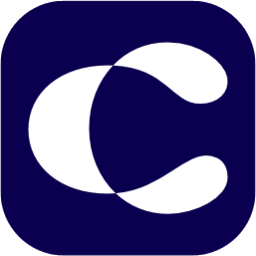 ) displays in the tray. Right-click the icon to open the application.
) displays in the tray. Right-click the icon to open the application.
Agent Explorer details
The Agent Explorer displays these details:
Summary
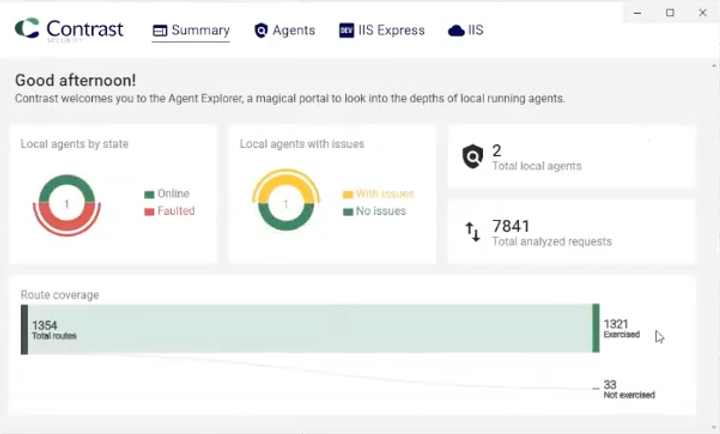
This dashboard shows high level details about your agents, including their stage, whether any of them have issues, and route coverage.
Agents
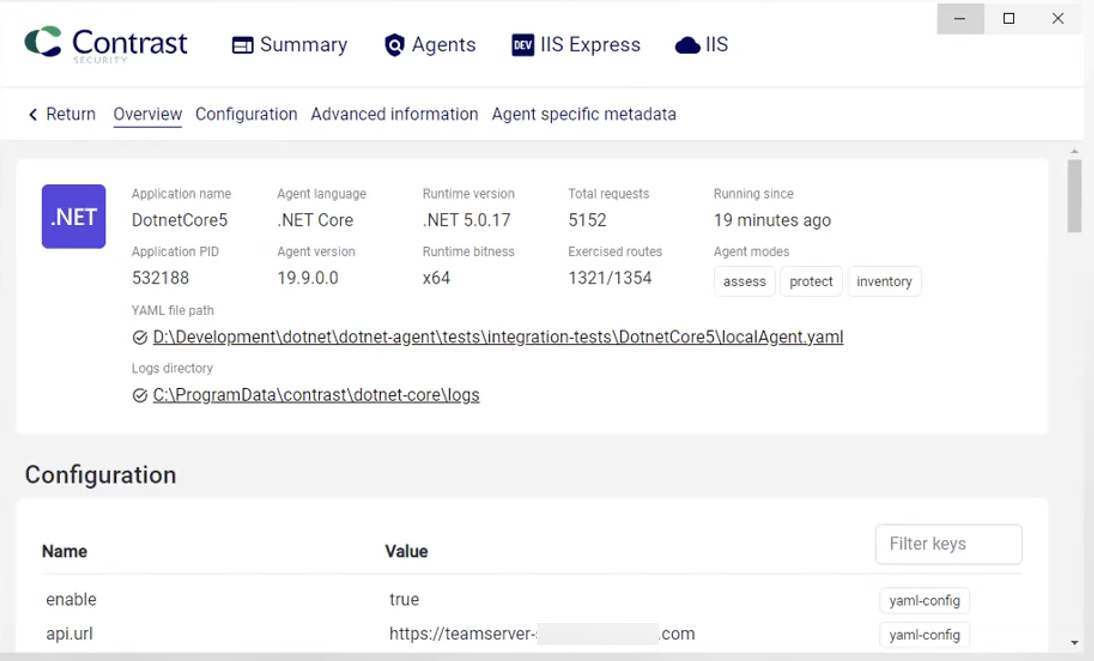
This tab provides details about the health of your .NET Core and .NET Framework agents. The Configuration section displays a message if Agent Explorer discovers a specific issue that is occurring.
You can access the agent's configuration (YAML) file directly from the link in the Overview section. Scroll down to see information about the agent's configuration, advanced information, and session metadata.
IIS Express
This tab shows details for web applications running on IIS Express.
IIS
This tab shows details for the web applications running on the IIS server.