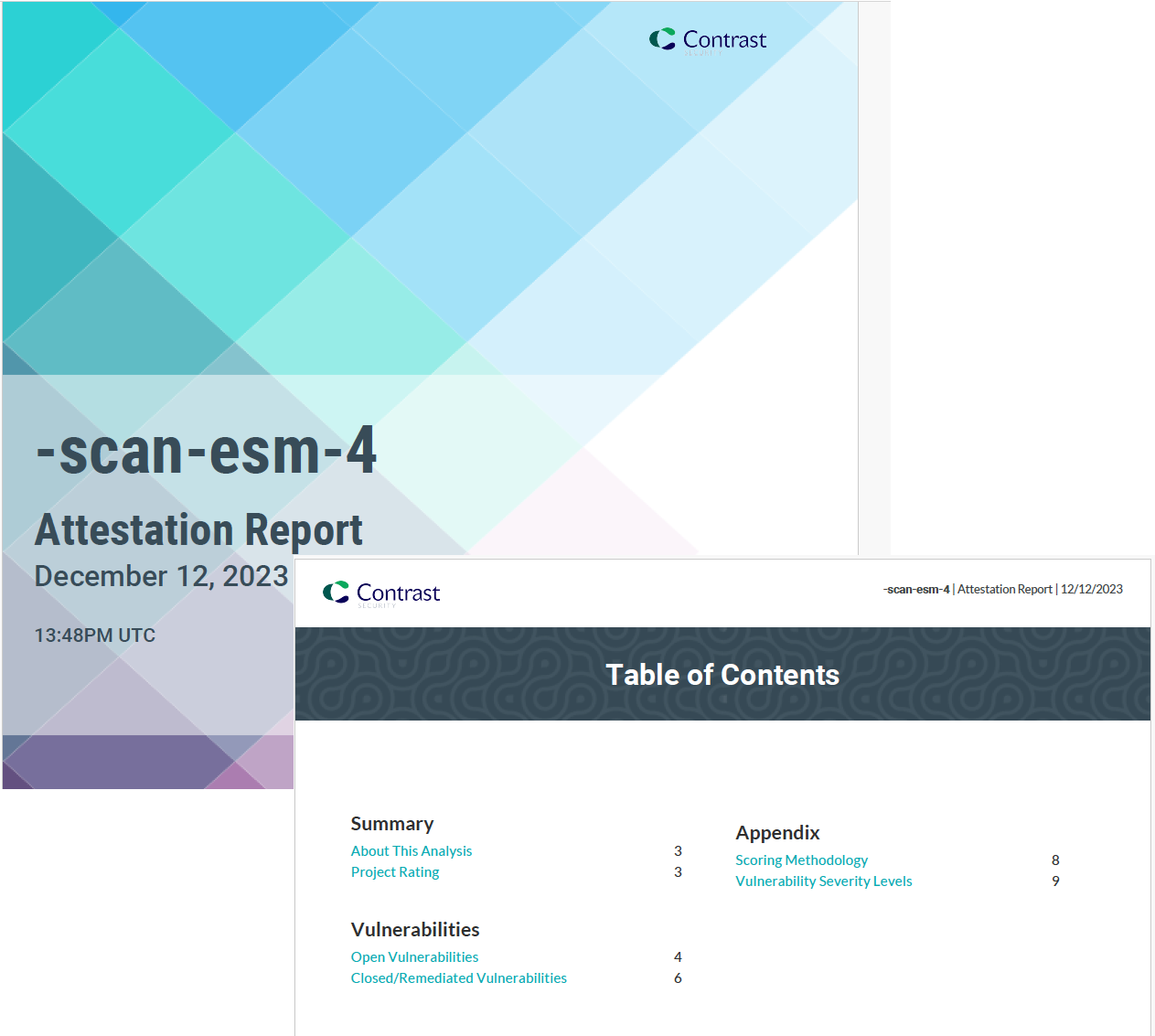Generate a SAST Attestation report
The SAST Attestation report for Contrast Scan provides evidence of vulnerability remediation based on the most current scan information. The report is a PDF file.
Steps
Select Scans in the header.
Select a scan project.
Select the Reports icon (
) located at the top-right of the Scan project page.
You can also generate the report from the Vulnerabilities tab.
After Contrast generates the report, it prompts you to download it.
SAST attestation report details
For a selected project, the SAST Attestation report includes charts and details about the project score, open vulnerabilities found during scans, and closed or remediated vulnerabilities.