Download an agent configuration file
You can download an agent's YAML configuration file that is pre-populated with required settings.
Steps
In the Contrast web interface, select Add new.
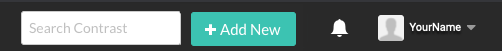
Select the Application tile.
Select the application language.
Download the pre-populated YAML file.