Add a tag to a vulnerability
You can tag vulnerabilities to better organize vulnerabilities and improve search in Contrast. To do this:
Select Vulnerabilities in the header, then hover over the row in the grid for the vulnerability you want to tag.
In the far right column, select the Tag icon. This option is also available from the vulnerability details page in the top right corner.
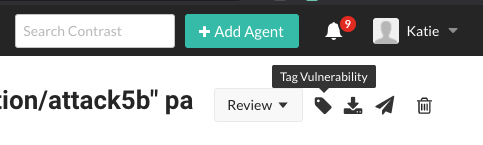
To tag multiple vulnerabilities, use the check marks in the left column of the vulnerabilities grid to select the ones you want to tag. In the batch action menu that appears at the bottom of the page, select the Tag icon.
In the window that appears, begin typing to see a list of tags. Select one or more from the dropdown, and/or type a new tag. To remove tags, select the X. Select Save.
To filter by tags, select the filter next to the Vulnerability column of the grid, then select the tags to filter.
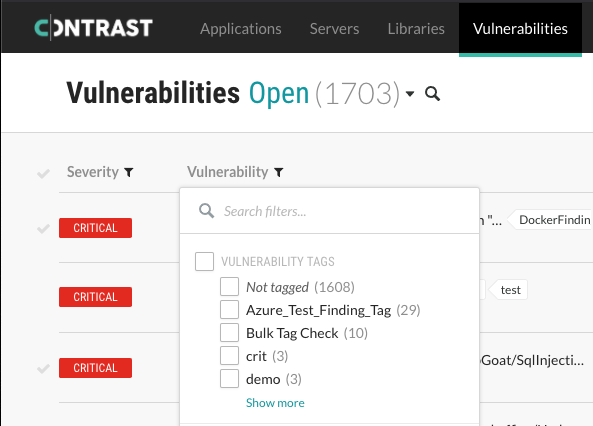
You can also see tags next to the vulnerability name on the vulnerability's details page, and remove them by selecting the X.