Set violation vulnerability policies
Violation policies mark a vulnerability as being in violation of a policy. When this policy is triggered, the vulnerability is displayed in red text in the Vulnerabilities list.
When you add a policy, it is turned on, by default. You can turn a policy off or on in the Enabled column in the Violation tab.
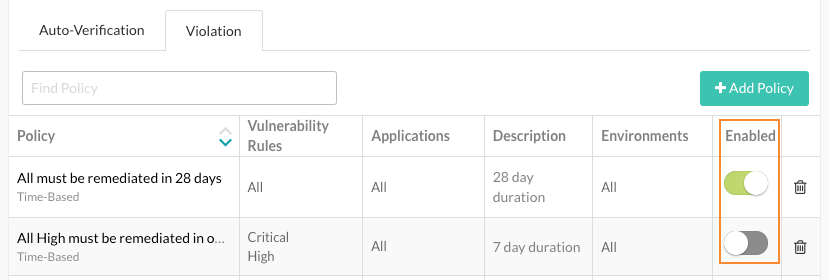
An Organization Rules Admin or Organization Admin role is required.
From the user menu, select Policy management.
Select Vulnerability management.
Select the Violation tab.
To add a policy:
Select Add policy.
In Name, enter a name for the policy.
In Vulnerability rules, select the vulnerability severity levels or Assess rules that you want to associate with the policy.
In Applications, select the application importance levels or applications that you want to associate with the policy.
In Environment, select the environments for the servers hosting the applications where you want to apply the policy.
Under Trigger, select Flag any existing vulnerability after and select the number of days.
Select Save.
To update a policy:
On the Violations tab, select a policy.
Change any of the policy values.
Select Update.