Manage virtual patches
Virtual patches are custom, short-term rules that block HTTP requests matching specific criteria (for example, URL, parameter keys or values, etc.) before an application can process them.
Organization Administrators and RulesAdmins can view and manage virtual patches.
To add a virtual patch:
In the user menu, under Policy management, select Virtual patches.
Find virtual patches by using the language filters or the search field above the grid.
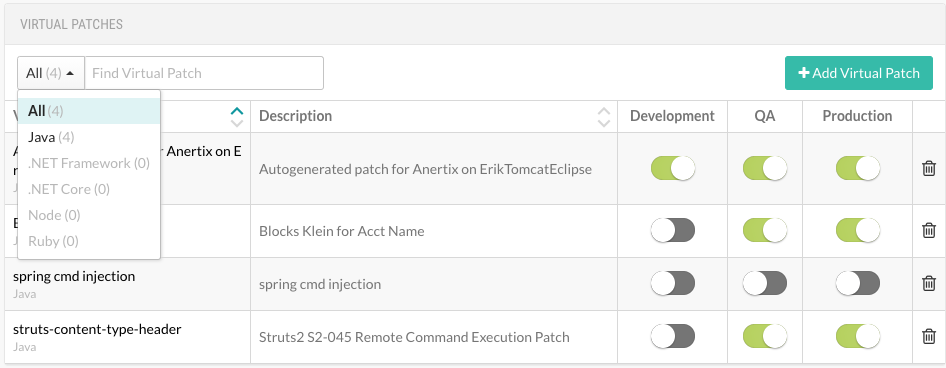
Click on the name of a patch to edit the rule configuration, or select Add virtual patch to add a new one.
You can also select the Delete icon to delete a rule or use the toggles in the grid to enable or disable each environment.
In the window that appears, add a Name and Description .
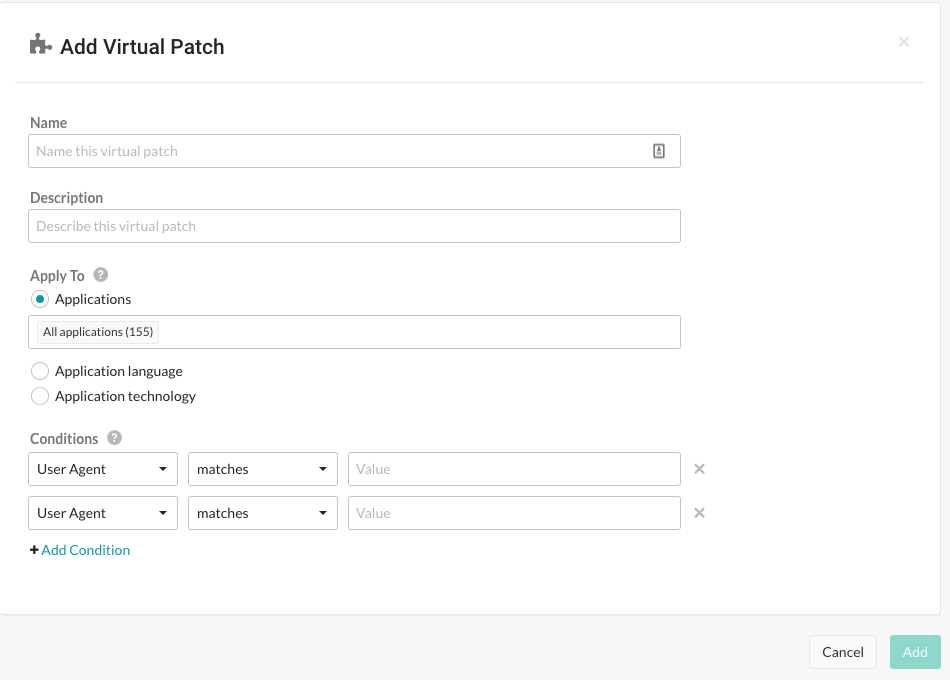
Under Apply to, use the radio button to choose whether the rule applies to specific Applications, an Application language or an Application technology. After clicking the appropriate button, use the multiselect field that appears to further refine your choice.
Under Conditions, use the drop-down menus to select the conditions under which the patch should apply to the application(s). Select Add another condition in a separate row, if necessary.
Select Add to save the configuration.