Use the Contrast agent configuration editor
The Contrast agent configuration editor is a web application that can be used to validate and generate the configuration for Contrast agents.
Use this editor to help edit, validate, and generate configurations for Contrast agents.
If you already have a YAML file, you can open it in the editor by selecting Import.
The editor executes entirely in the browser and any sensitive information such as your API key won't leave the local machine.
Open the Contrast YAML configuration editor in your browser.
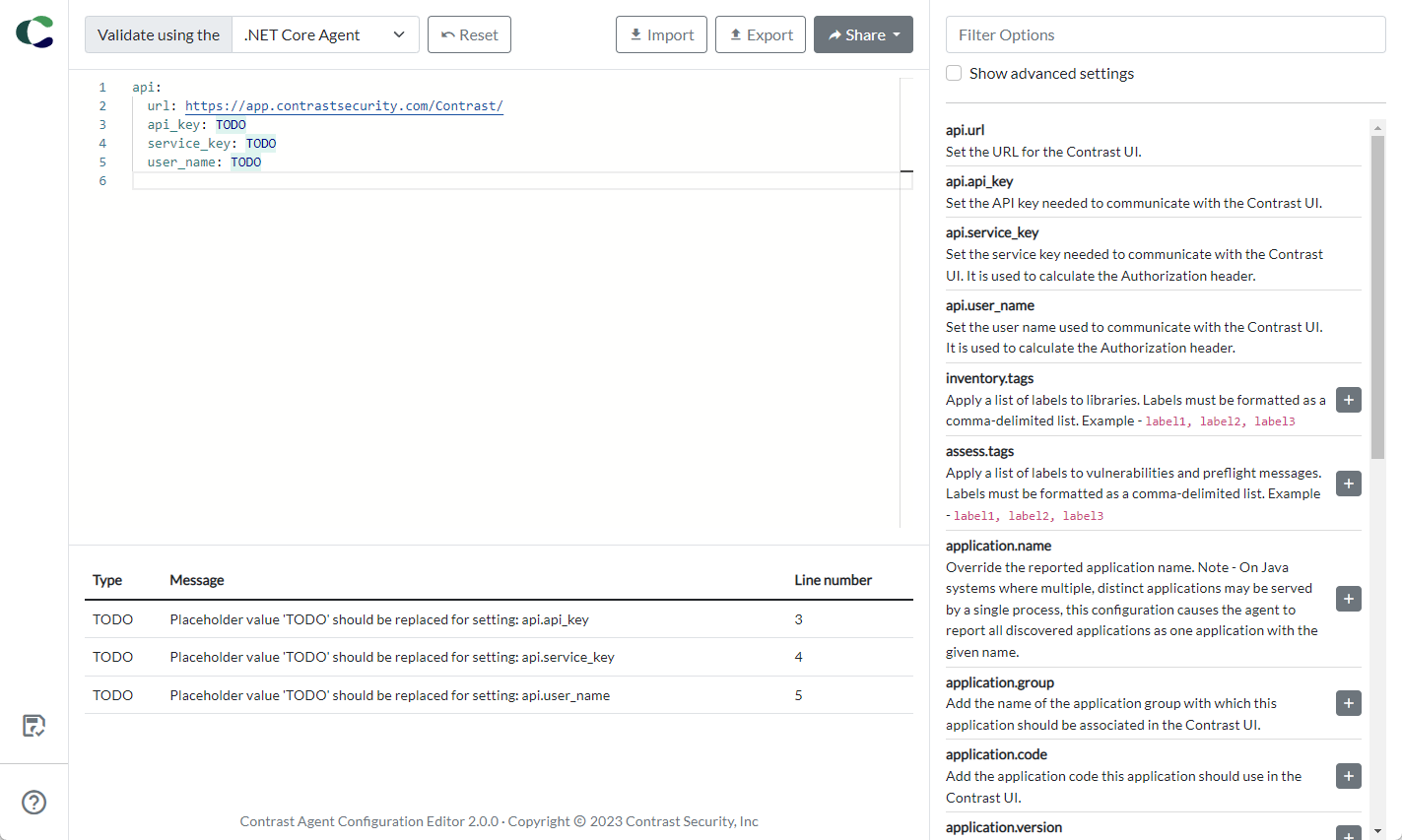
Either import an existing YAML file by selecting Import, or paste your YAML content in the main window.
As you edit text, an error warning will appear if you enter invalid YAML. Select an option from the Validate using the list for agent-specific YAML validation.
These types of validation are performed:
YAML syntax validation verifies that the text can be parsed as YAML. Invalid YAML will result in an error that prevents further validation.
Setting key validation verifies that the YAML nodes represent setting keys supported by the selected agent. An unrecognized setting key will result in a warning.
Setting value validation verifies that the YAML values match type expectations including boolean, numeric, and enum (e.g., log level). Invalid values will result in a warning.
Setting compatibility validation verifies that specific incompatible settings are not both present. This is currently limited to
application.session_idandapplication.session_metadatasettings. Incompatible settings will result in a warning.Placeholder value validation notifies the user when a setting has the placeholder value
TODO. Placeholder value will result in a note.
Select the error, warning, or note in the list of issues to move the text editor’s cursor to the start of text causing the issue.
Use the panel on the right to search for available settings with descriptions. Select the plus sign (
 ) to add that setting to your YAML file.
) to add that setting to your YAML file.Adding new settings using this feature will format the YAML which may re-order nodes and will remove any extra whitespace in the YAML.
Click Reset to go back to the original file settings.
Note
YAML generation is disabled when the YAML in the text editor has a syntax error or is not valid YAML.
When you are finished, export your configuration file either as a YAML or environment variables. You can also share the file with other collaborators.
Note
At this time, the Contrast configuration editor executes completely offline (meaning after first visit, the page is accessible without an internet connection). Updates are downloaded in the background automatically. Upgrading to newer versions requires closing all agent configuration app tabs; refreshing is not enough to activate the new version.